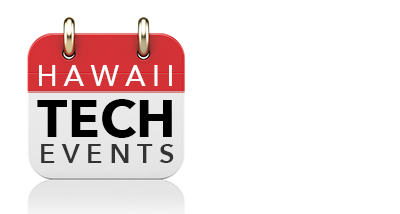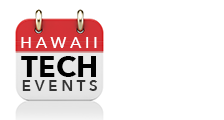Learning to Code in Python Part I: Python Environment Setup
July 16, 2020 @ 6:00 pm - 7:30 pm HST
Aloha, ladies! We know that it’s a difficult time for all of us and hope that you, your friends, and family have been well, despite the pandemic and all the ongoings in our nation today. We’re an active group on the Slack messaging app [1], which you can use on your phone, computer, or on the web. Please join us there if you’d love to chat, share interests, or even just to hang around and see what’s up!
We’ll kick off our first remote study session with Python! Our first session will focus on the Python environment setup that is most commonly used for data science and machine learning. We’ll be installing Anaconda [2], Jupyter Notebook [3], and PyTorch [4]. We plan to go through the following:
– Making sure everyone has Python on their computer
– Downloading and installing Conda [5]
– Creating a Conda environment
– Installing PyTorch with Conda
– Starting and using a Jupyter notebook
The Jupyter notebook will contain code from this tutorial, which we don’t plan to cover line by line until our future session, Part II. But feel free to take a look at what we’ll be covering eventually: https://medium.com/biaslyai/pytorch-linear-and-logistic-regression-models-5c5f0da2cb9
Prepare:
– Make sure your computer has, at the very least, 10 GB or more of disk space left. But if you don’t have a working computer, you can still follow along with the Jupyter Notebook section.
– Otherwise, no worries, there is nothing else to prepare here! You’ll learn what everything above means come meetup time.
Location:
– Join us online via https://meet.google.com/dum-knco-hio
How to join Slack:
– You can join our Slack here: http://hawaiiwomenintech.herokuapp.com/
Questions/comments/concerns/feelings?
– Message any of us anytime and AMA (ask me anything)
References:
[1] https://slack.com/
[2] https://docs.anaconda.com/anaconda/install/#requirements
[3] https://jupyter.readthedocs.io/en/latest/content-quickstart.html
[4] https://pytorch.org/get-started/locally/
[5] https://docs.conda.io/en/latest/