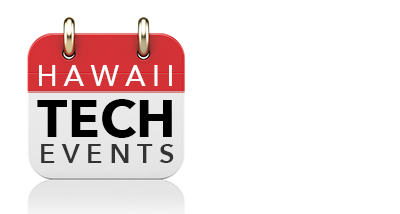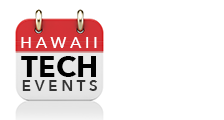Mastering Adobe Lightroom and Photoshop: From Beginner to Advanced
April 11, 2020 @ 6:00 pm - 9:00 pm HST
Thursdays, April 2, 9, 6pm-9pm & Saturdays, April 4, 11, 9am-12pm (four sessions)
Eiben Hall, Room 127, Chaminade University
Fee: $250
Instructor: David Ulrich
 Learn the digital imaging workflow for managing and editing images. Explore Raw processing through Lightroom and Adobe Camera Raw; learn to build your database and manage your files in Lightroom or Adobe Bridge; and explore the powerful pixel processing tools of Photoshop.
Learn the digital imaging workflow for managing and editing images. Explore Raw processing through Lightroom and Adobe Camera Raw; learn to build your database and manage your files in Lightroom or Adobe Bridge; and explore the powerful pixel processing tools of Photoshop.
Topics covered:
Managing images: database, keywords, and meta-data
When to use Raw processing and when to employ pixel editing
Color correction, tonal enhancement, and local image controls (on part of an image)
Use of Photoshop layers, Smart Objects, and layer masks
Sharpening and Retouching
File formats, size, resolution, and output to print or web
 Learn which tools you need among the array of Adobe programs: Lightroom CC, Lightroom Classic, Adobe Camera Raw, Adobe Bridge, and Photoshop. Leave with a working understanding of Adobe powerful image management and processing tools.
Learn which tools you need among the array of Adobe programs: Lightroom CC, Lightroom Classic, Adobe Camera Raw, Adobe Bridge, and Photoshop. Leave with a working understanding of Adobe powerful image management and processing tools.
Class is taught on iMac computers mostly with training files provided by the instructor. Please bring several of your own images that you may want to work with.
Prerequisite: Ability to navigate the Mac desktop.
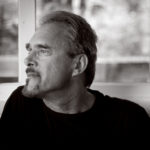 David Ulrich is a core faculty member and creative director for Pacific New Media. He is an active photographer and writer whose work has been published in numerous books and journals. Ulrich`s photographs have been exhibited internationally in over 75 exhibitions. He is the author of The Widening Stream: the Seven Stages of Creativity and Zen Camera: Creative Awakening with a Daily Practice in Photography. http://www.creativeguide.com
David Ulrich is a core faculty member and creative director for Pacific New Media. He is an active photographer and writer whose work has been published in numerous books and journals. Ulrich`s photographs have been exhibited internationally in over 75 exhibitions. He is the author of The Widening Stream: the Seven Stages of Creativity and Zen Camera: Creative Awakening with a Daily Practice in Photography. http://www.creativeguide.com
No prior experience with Lightroom or Photoshop is necessary.