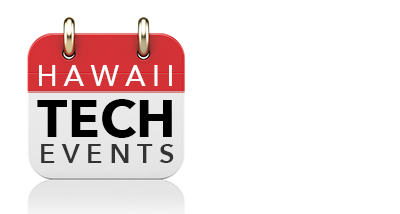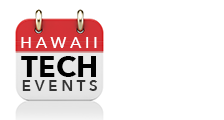A Beginner’s Guide to Masking in Photoshop
August 1, 2020 @ 9:00 am - 12:00 pm HST
Saturday, August 1, 9am – 12pm
TAUGHT ONLINE
Fee: $50
Instructor: Bill Morrison
 Creating layer masks in Photoshop dramatically expands the capabilities of the program by allowing for selective adjustments, creating a blend between elements of different images, and employing local effects for filters.
Creating layer masks in Photoshop dramatically expands the capabilities of the program by allowing for selective adjustments, creating a blend between elements of different images, and employing local effects for filters.
Focus on the fundamentals of masking – the process of hiding pixels, adjustments, and filters effects. Explore the concept then discover how to create, refine, and invert a mask. Complete creative, real-world masking projects involving the Brush, Gradient and Selection tools. Move on to more advanced topics including color range and smart filter masking. This workshop features practical exercises designed to show why masking is an integral part of non-destructive Photoshop workflow.
You will need access to a personal computer, laptop or desktop, with Adobe Photoshop loaded. Training files and handouts are provided in advance through Dropbox. Class is taught using Zoom software. You do not need to install Zoom. Participants will receive simple instructions on how to connect to Zoom prior to the class.
You may sign up for a trial version of Photoshop and Lightroom if you do not have it.
 Bill Morrison is a web designer and digital media educator. He has a strong interest in helping digital media enthusiasts become comfortable and productive using complex software.
Bill Morrison is a web designer and digital media educator. He has a strong interest in helping digital media enthusiasts become comfortable and productive using complex software.